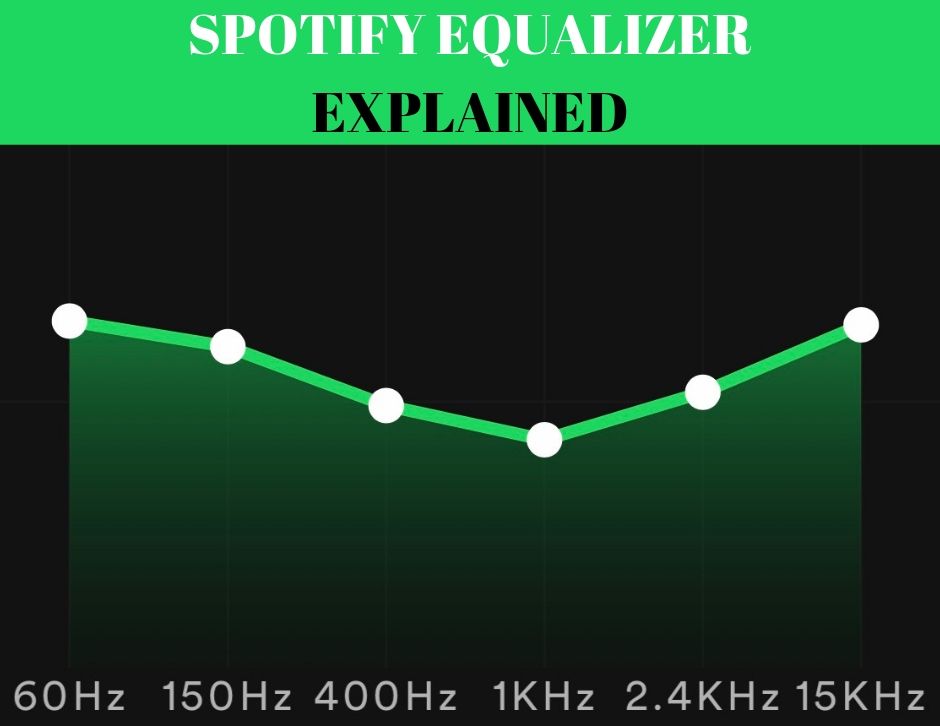Spotify EQ – Introducing Spotify Equalizer on iPhone & Android
Spotify users now have the flexibility to fine tune and EQ what they’re hearing. Spotify introduced an equalizer to it’s platform and it’s pretty sweet!
So…what is an equalizer? An equalizer (also known as an EQ) is the process used to balance audio frequencies. It sounds technical but for an everyday listener, it can be described as a way to manipulate the dynamics of songs to bring out certain sound qualities.
To dial in your preferred Spotify equalizer settings we recommend streaming one of your favorite Spotify playlists, selecting an EQ preset, and then adjusting the equalizer manually to your liking as each song plays. If you need a new Spotify playlist to follow and get the process started, our team spends dozens of hours putting together some of the best playlists on Spotify. Be sure to check some of them out HERE.
If you haven’t figured out how to access Spotify equalizer so that you can modify your Spotify EQ settings, then check out the video below for a quick walkthrough on how to access and use Spotify’s equalizer on an iPhone or Android. Accessing Spotify’s equalizer on Mac or PC is not currently supported or available.
Accessing Spotify Equalizer on iPhone or Android
If you prefer a written walkthrough on how to access Spotify Equalizer on iPhone and Android please see the below steps.
Step 1 – Login to Spotify
Step 2 – Find and select the home button on the Spotify app navigation bar
Step 3 – Select the gear icon in the top right corner of the app
Step 4 – Click Playback
Step 5 – Scroll towards the button and select Equalizer
Step 6 – Now, select a Spotify Equalizer preset or manually adjust the equalizer
Keep in mind using good headphones will always make a difference. Using Spotify’s EQ to bump up the bass on some $7 in-ear headphones might make it sound terrible. If you’re thinking of picking up some new headphones, Amazon has a great selection.
The coolest thing about Spotify’s equalizer is that it already comes with some preset settings that sound pretty good. Check out some of the preset Spotify EQ settings below.
List of Spotify Equalizer Presets
Acoustic
Bass Booster
Bass Reducer
Classical
Dance
Electronic
Flat
Hip-Hop
Jazz
Latin
Loudness
Lounge
Piano
Pop
R&B
Rock
Small Speakers
Spoken Word
Treble Booster
Treble Reducer
Vocal Booster
Visually the Spotify EQ settings look like the below photo on an iPhone.

All in all the Spotify equalizer is a pretty cool feature that can be accessed on both iPhones and Androids. We can only hope that Spotify will introduce a built-in EQ for its Mac and PC applications in the near future. Hopefully, this information helped fine-tune your music streaming experience on Spotify.
If you’re an artist looking to get your music on one of our playlists please feel free to submit your music HERE. Give us a follow on Spotify and keep up with us on Instagram, Facebook, and Twitter.